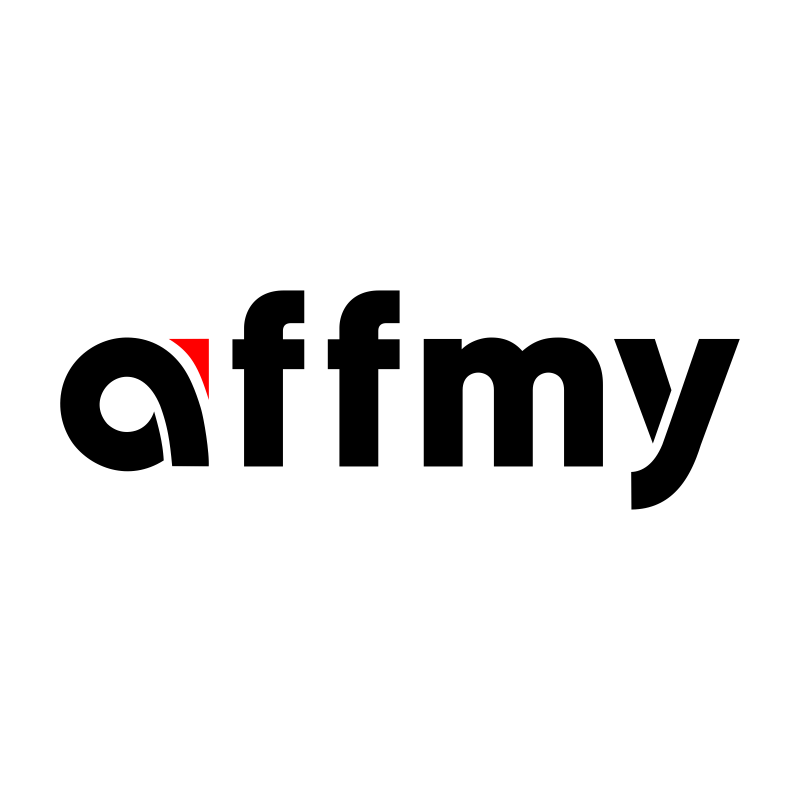Push.House Case: exclusive offers of Affmy in US with 40% ROI
Hi! Here is a new case from our media buy team. It’s not a secret that dating push ads bring good CR, that’s why we decided to test one more push network. This time we have driven traffic to our exclusive offers and got perfect results, which we want to share with you. We are sure this information will be very useful to you!
Traffic Source: Push.House
Advertising format: Push notifications
Period: 10.06.2021 - 24.06.2021
Network: Affmy
Offers: JoinTheDating, WeMeetToday, LookAWoman and EasyLay. The last one is private, to get access, contact your manager.
Cost: $1023.95
Revenue: $1458
Profit: $423.05
ROI: 40,88%
How to choose a traffic source
In the previous cases we tested different push networks and it's the turn of Push.House. It has the following advantages:
- Possibility to launch offers without a mainstream pre-landing page.
- Integration with all well-known trackers: Adsbridge, Keitaro, Bemob, Cpatracker, Octotracker, Peerclicк, Binom and others.
- The minimum deposit – $50.
- Subscription age targeting.
How to choose creatives
We have considerable experience in push ads, that’s why we know what creatives bring good CR in the USA.
Keep in mind that a creative of a push ad consists of 2 pictures – a square icon and a rectangular image, a title (no more than 30 characters) and the main text (up to 45 characters). We usually put a name and an age in the title, and a message in the main text zone.
We recommend making a creative which looks like a real message. It is preferable to use photos of the girls, who look the same as the girls, living in the targeted location. Use a question with a proposal to know each other closer so that it would attract users.
We are going to create a creative per 10 campaigns. You can ask the managers to provide you with examples of relevant creatives for a certain GEO.
How to set a tracker
To optimize push traffic you should definitely use a tracker. We worked with Keitaro. You should start settings with adding necessary data: traffic and offers. First you need to add a traffic source, to do it, go to “Sources” tab and click on “Create”.
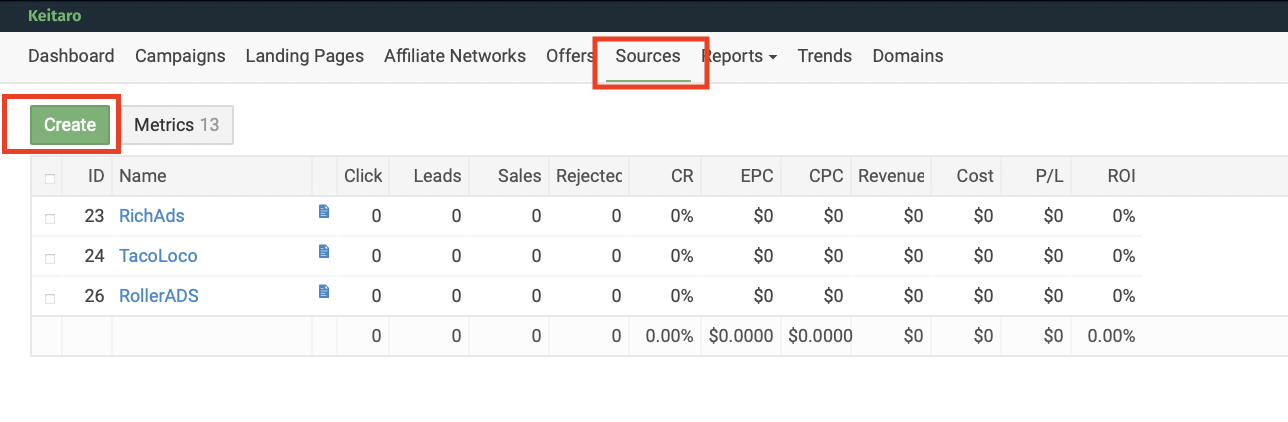
Then we enter the name “Push.House” and add parameters, which we want to see in the tracker for further optimization. We added all possible parameters that the ad network can offer: {site} – traffic source ID, {camp} – Ad ID, {pdpid} – subscription ID, {price} – click price, {feed} – feed, {country} – country, {city} – city, {os} – operational system, {lang} – language of the browser, {browser} – browser, {format} – ad format.
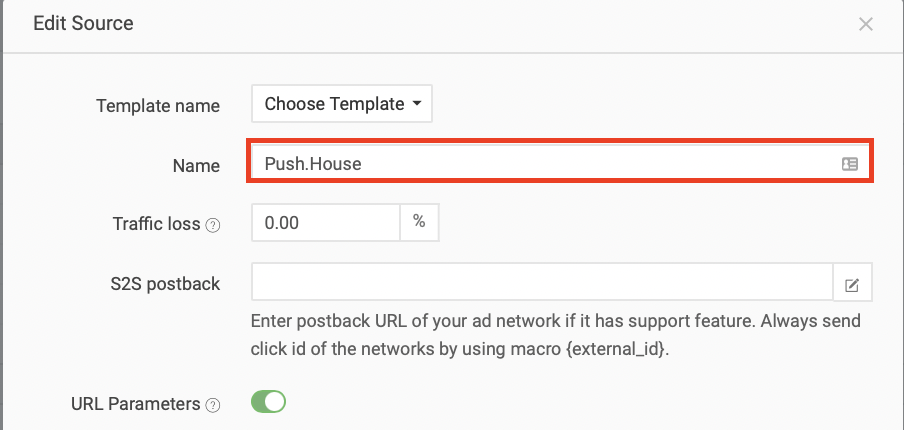
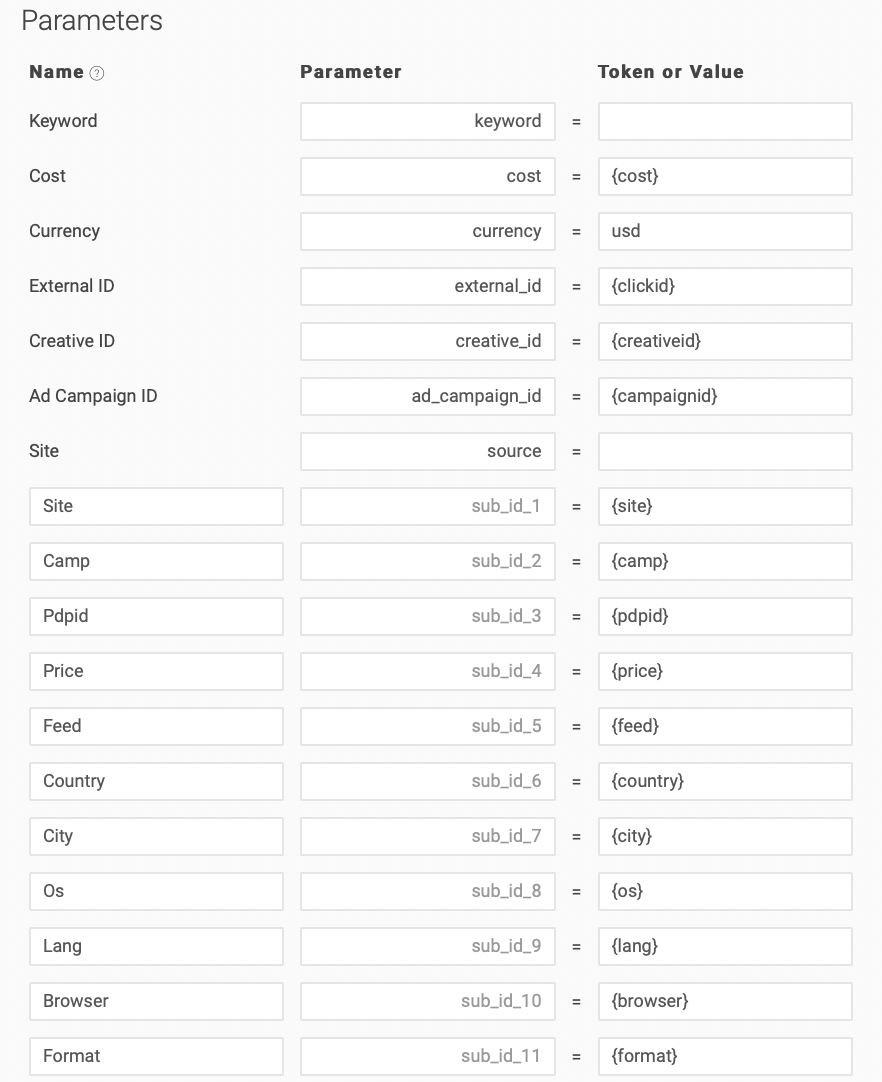
Note: Traffic loss as a default is 0%, there is no need to change it. This parameter reflects a percentage of lost traffic of an ad network and can vary. The amount of clicks, shown in the tracker, may be bigger or smaller than the amount shown in the stats of the ad network. That’s why a delta fluctuates, and the actual cost can differ from the one shown in the tracker.
The cost can be updated with the help of the update function: to do it, click on three dots near “Campaign” tab, then click on“Update costs” and fill in the necessary figures. You can repeat it daily, weekly or choose any suitable intervals.
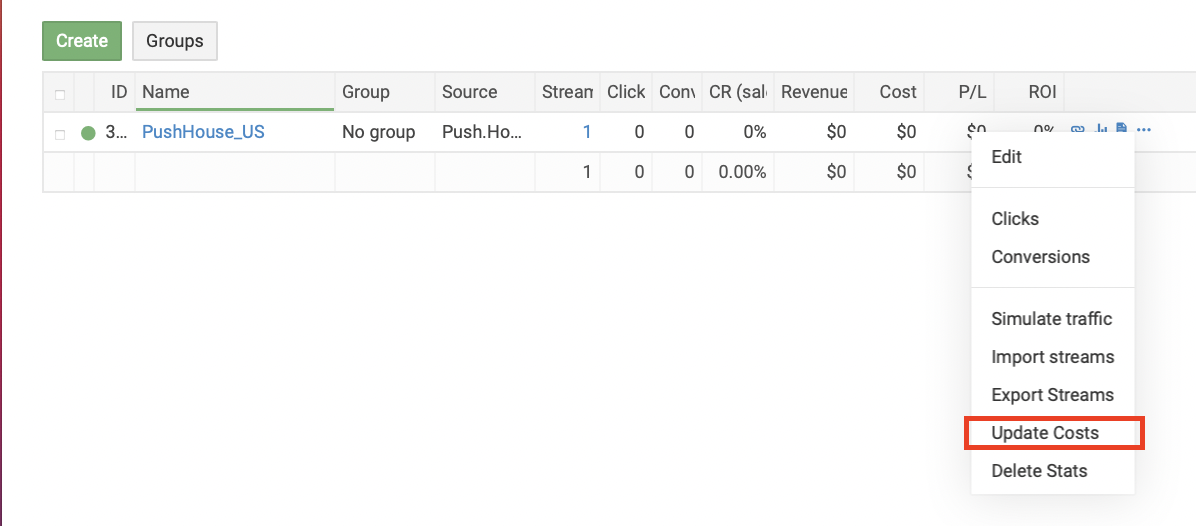
The next step is to add offers to the tracker. Let’s take as an example JoinTheDating settings. First of all you should open an offer in the network and copy its tracking link.
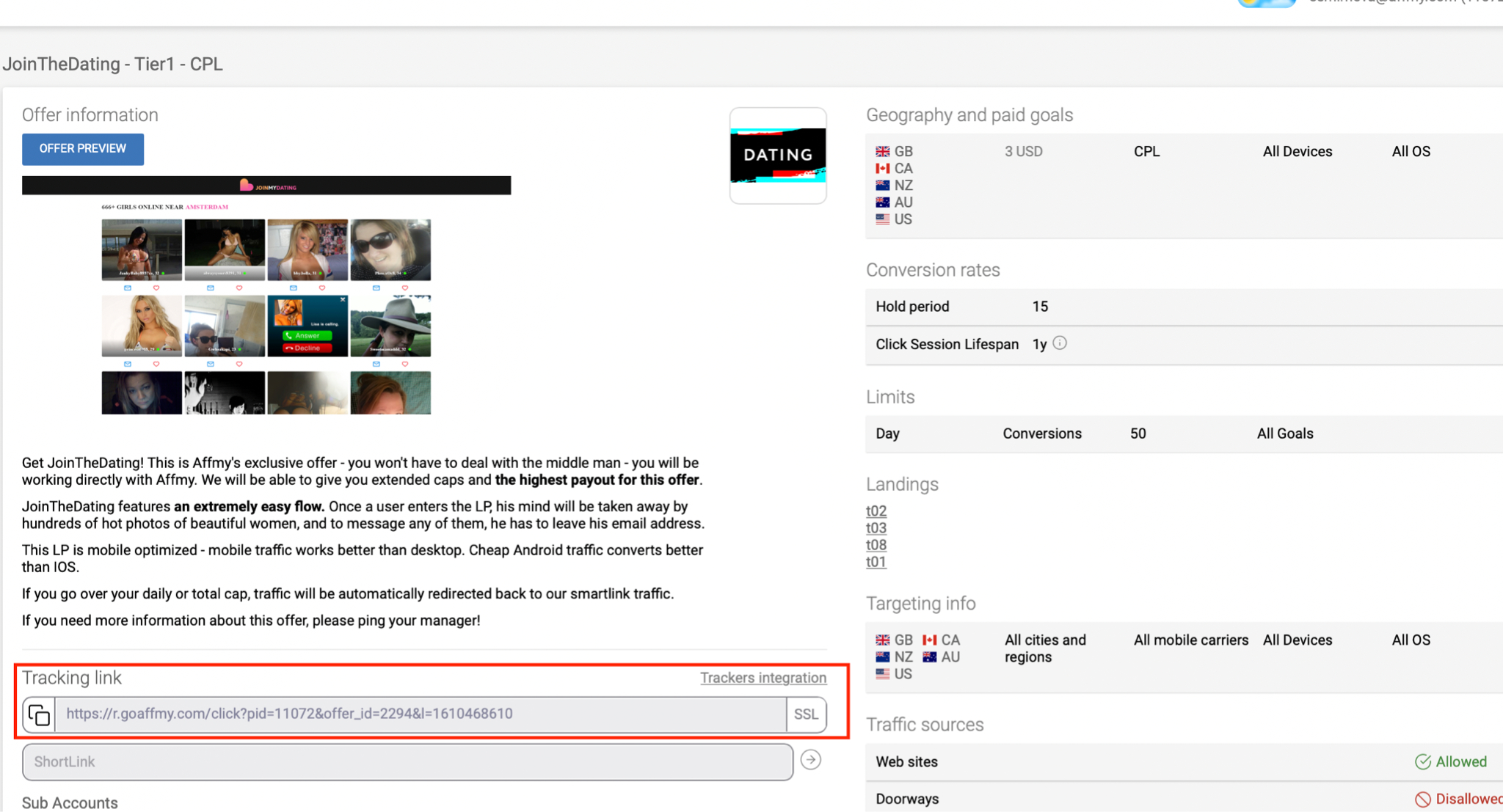
Then we open the tracker and create a new offer, to do it, go to “Offers” tab and click on ”Create”.
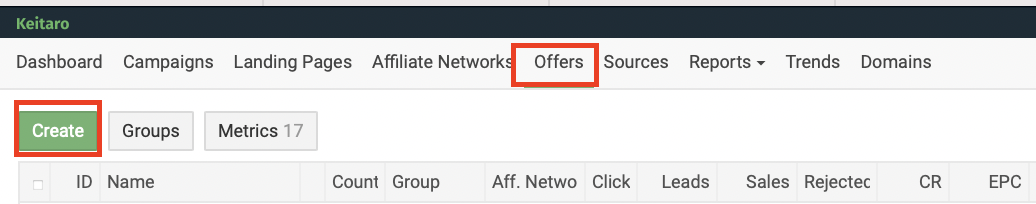
Further we write a name that can be easily found in the tracker’s offers and paste the link from the affiliate network. We have an integration with Keitaro tracker, that’s why we just choose Affmy.com from the list of affiliate networks, and a template opens automatically.
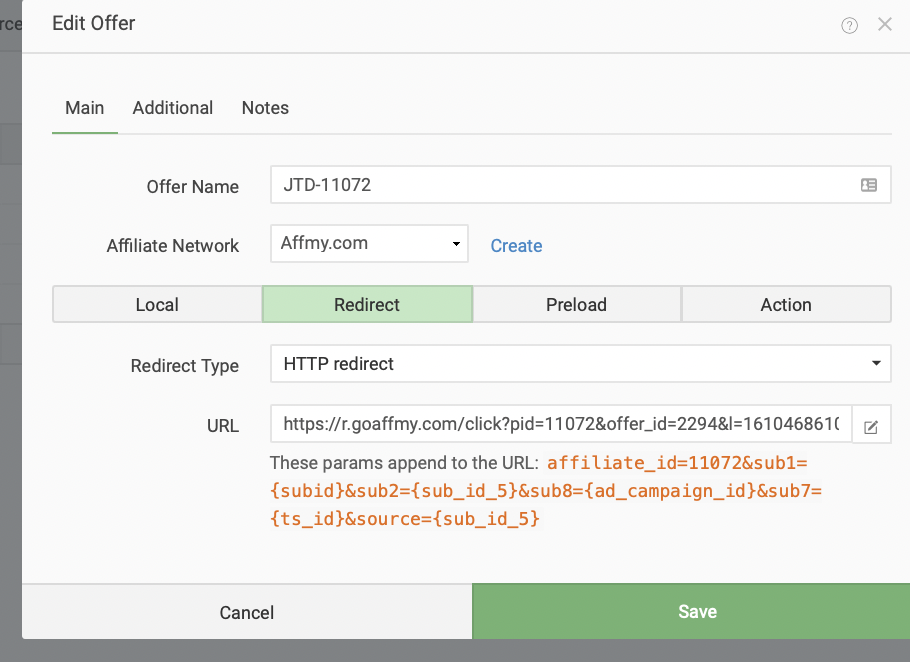
For better understanding we will tell you about all types of tracking links:
- Local – a link to an offer or pre-landing page, hosted on the server, where Keitaro is situated;
- Redirect – a link to an outsourced URL of an offer or a pre-landing page;
- Preload – caching a pre-landing page or an offer by the tracker and further its own impressions from cache;
- Action – a setting of a certain action (rule ): error, click on another ad campaign and others.
How to set a campaign
We start with creating a campaign in the tracker, to do it, go to “Campaigns” tab and click on “Create”. Then write a name, to find the campaign in stats quickly, in our case, it’s PushHouse_US. Select Push.House in the traffic source.
Next we click on “Create stream” consisted of four offers: JoinTheDating, WeMeetToday, LookAWoman and EasyLay, and send 25% of traffic to each. To do it you should click on “Create stream” in campaign settings in the right corner.
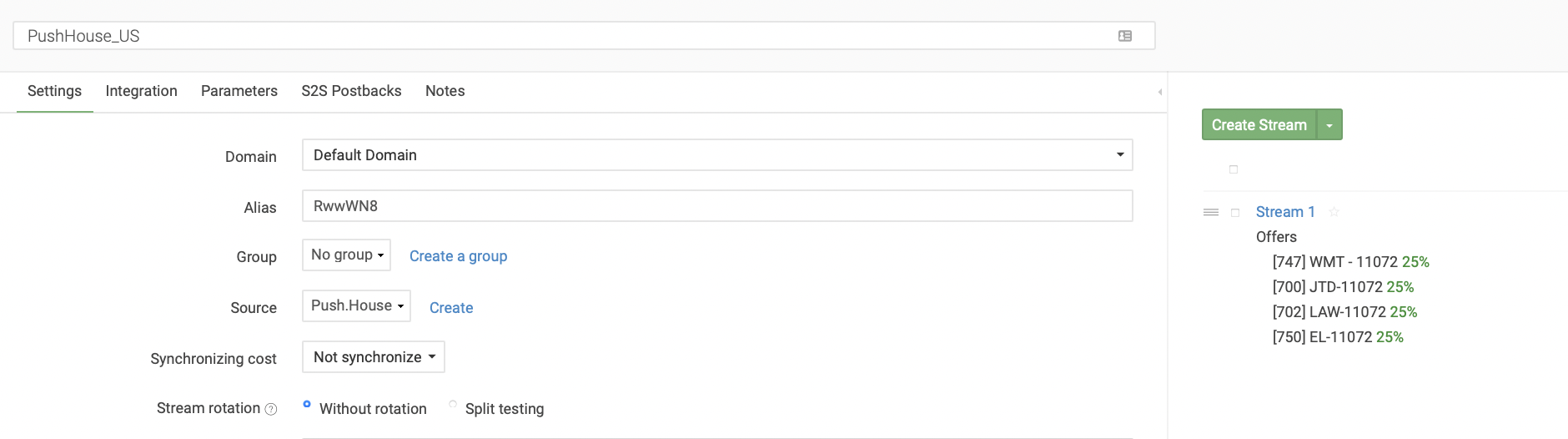
To create an ad campaign in Push.House, we click on «Create a campaign» in the menu on the left in “Push” section.
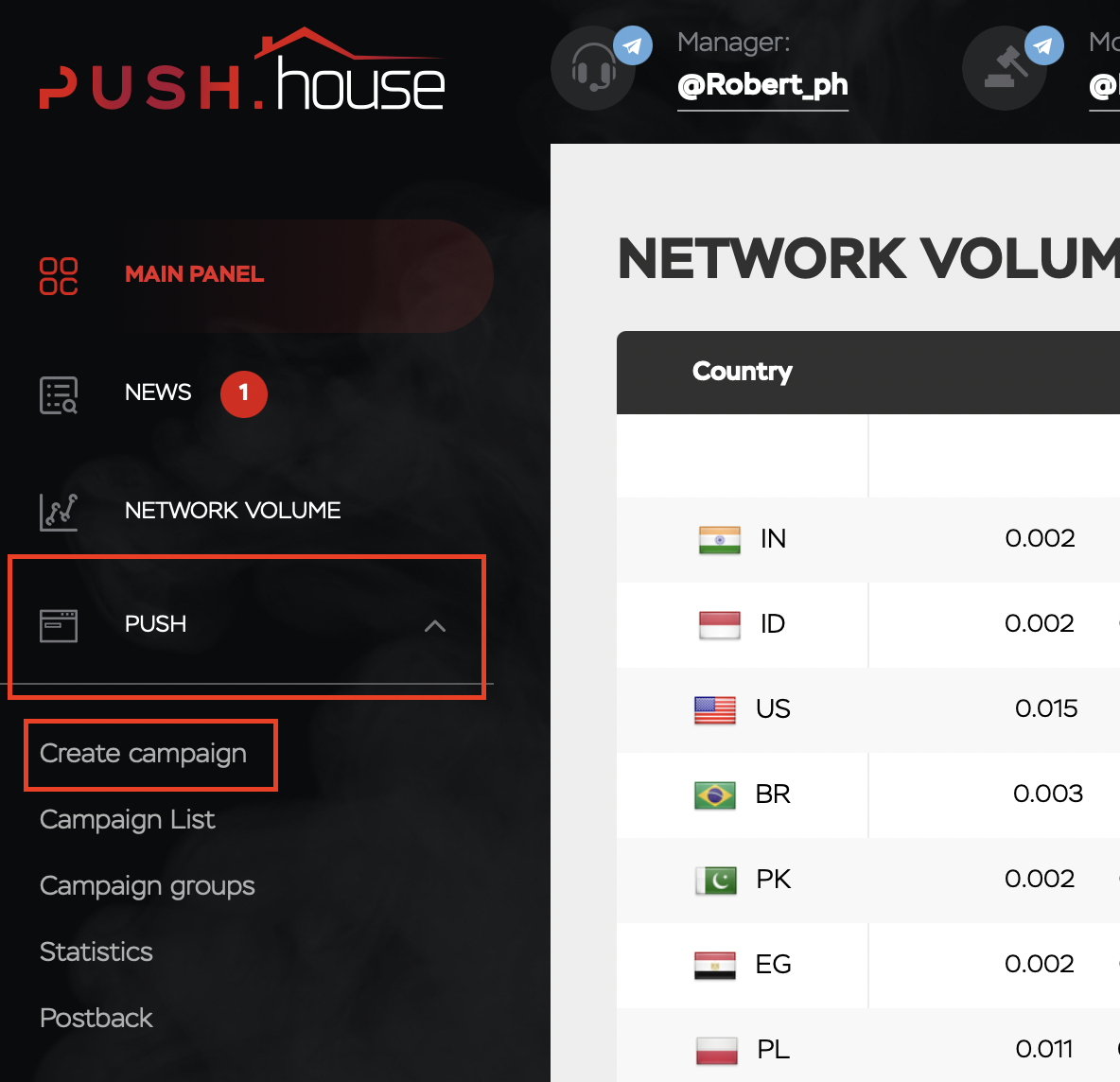
First you need to enter the name of your campaign and paste the link from the tracker. Further you will be able to choose a group, in which the campaign will be added, it will help you to easily find the one you need, sorted for targeted GEO for instance. But now we do not need this function.
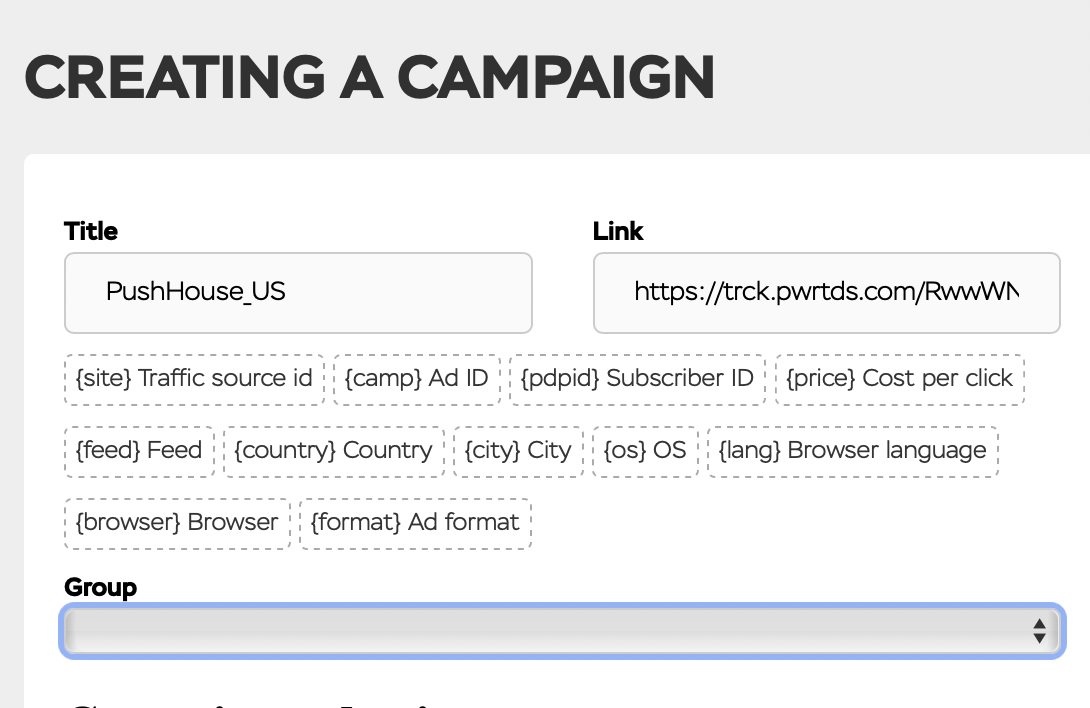
Next step is to choose a country you are going to drive traffic to. In our case it will be the USA with all its cities. On the start we will launch the campaign with the minimum CPC and after the optimization you can increase it. We drive traffic only to mobile devices, as concerning our experience it brings better CR. We select Android, starting from the 5-th version, as the most financially reliable people have this version and newer, and the previous versions are used on very old devices.
We have consulted with the managers and taken into consideration the previous experience working with push notifications and subscriptions age. The newest subscriptions (0-3 days) have the highest metricks, so we are going to drive traffic to them. If we choose all the groups of subscription age, the minimum cost is $0.01, but CPC of the freshest subscription is 2,5 times higher. So we will drive traffic per $0.025. We set no limitations to language settings and choose “All”, not to cut the traffic volume.
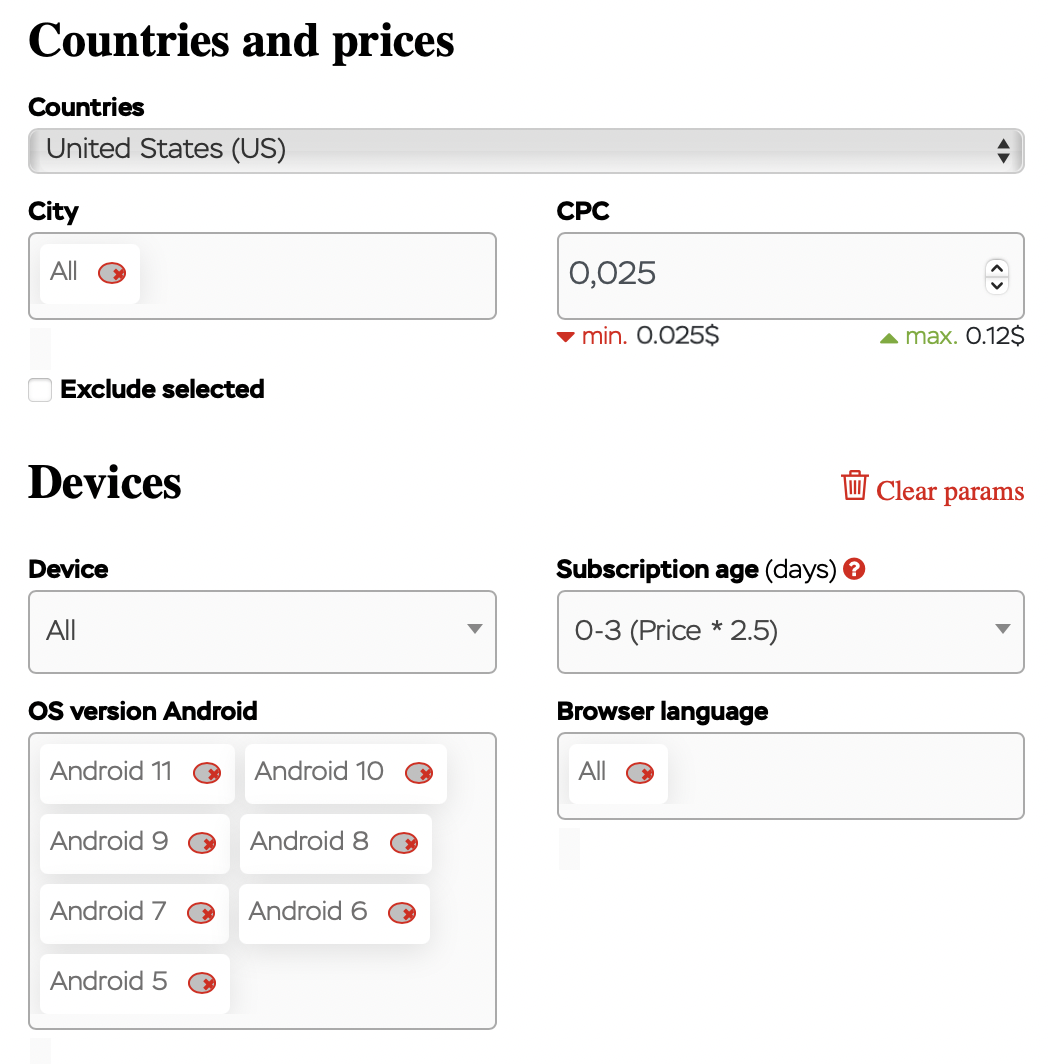
We also do not set a schedule: it will run 24 hours 7 days a week during the tests. To set targeting by certain days and hours we should collect enough statistics, which will include data about the efficiency of certain periods.
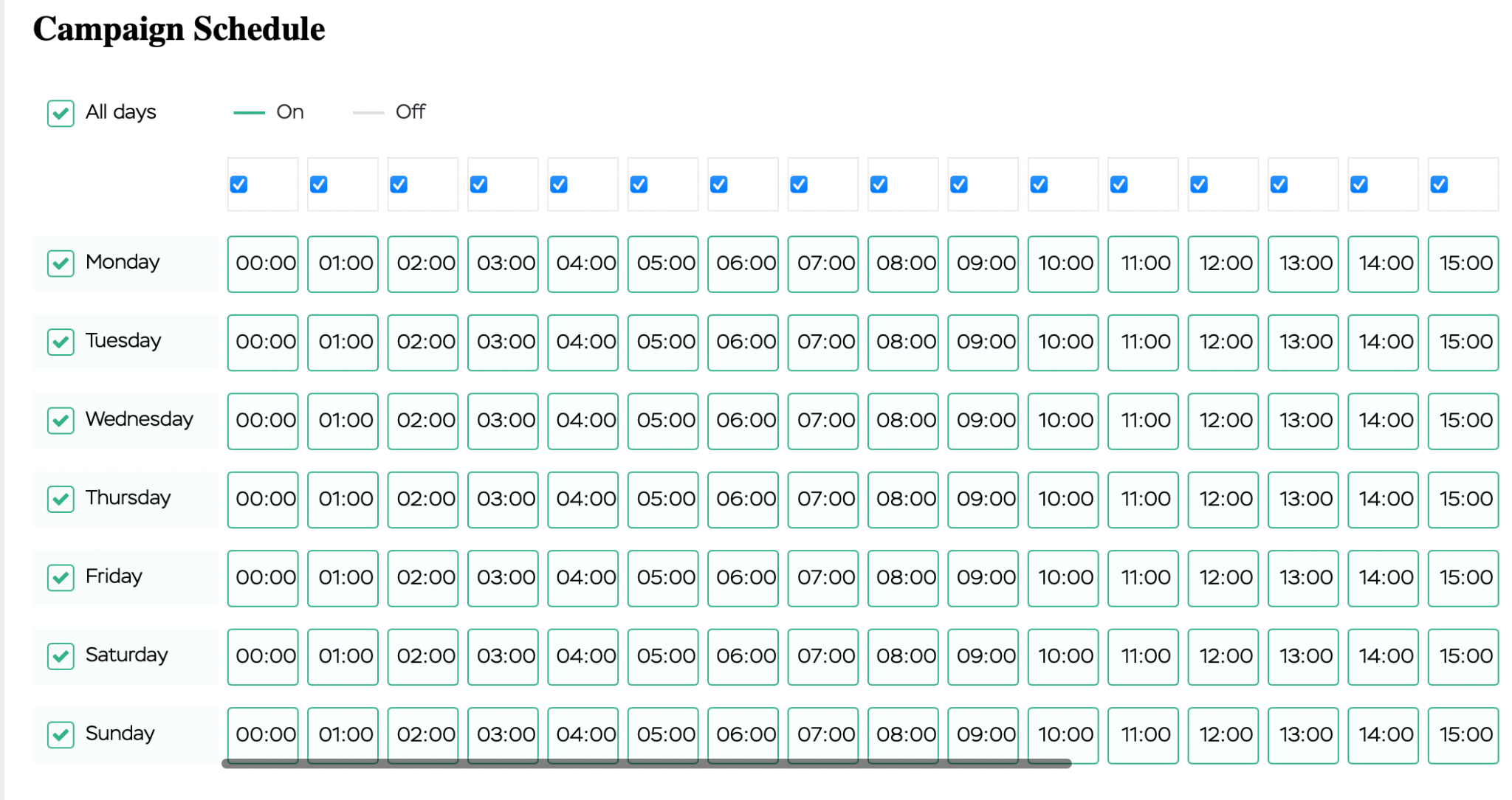
Then we go to limits section. We need to mention that it is not necessary to fill it in: for example, we set no limitations by clicks, since we set a budget in money terms and it will provide a limit. We also set no limitations to the total budget, as we do not yet know how many days each campaign will run in total. We will set $ 20 as our daily budget and monitor the campaign: if it brings a good CR and limits the budget, we will increase it. Another block is the audience. Here we can create black and white lists sorted by IP and ID. This function will be helpful for the first tests, if there is enough statistics for such an optimization.
By the way, this network has a retargeting function: it is set according to the subscription ID whitelist.
Retargeting works this way: first we collect the data about the users, which made a targeted action on the site, so that we could further send them advertisements again.
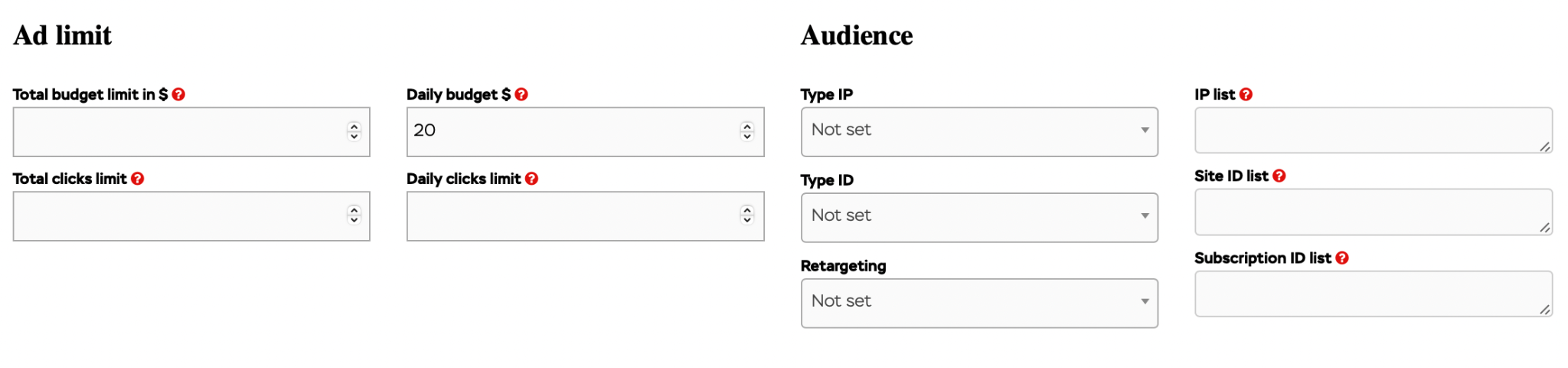
Then we go to another section of settings. We will use the same link and domain to each campaign, and to make the system uniqualize the impressions, we should set “Unique by ads”.
We should activate “Stop after moderation” section, so that it prevents the campaigns from running right after moderation.
It depends upon an offer whether you should fill in “18+ Advertisements” field or not, in our case we set “yes”. We do not allow feeds concerning our experience, working with them claims absolutely another strategy. Once we tried to launch campaigns together with all feeds to other GEOs but we ran out of the budget very soon and had no results.
Feeds are the traffic from outsourced bases with a separate auction which is not connected to the inner one. The higher your bid, the more traffic you get.
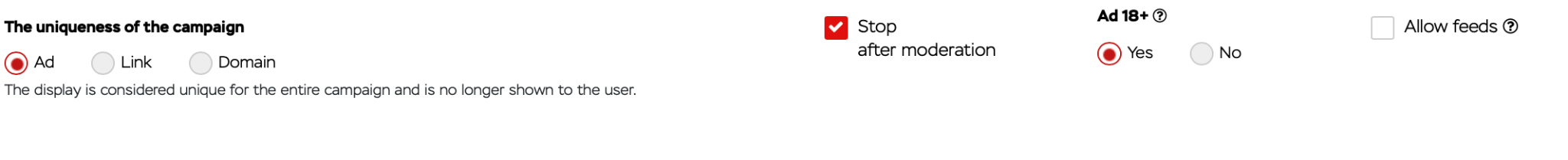
And the last step: we add an advertisement: in Push.House you can add only 1 creative to 1 campaign. Remember that a creative consists of a title, icon and image. We have already given your recommendations how to make it, and now we show you an example:
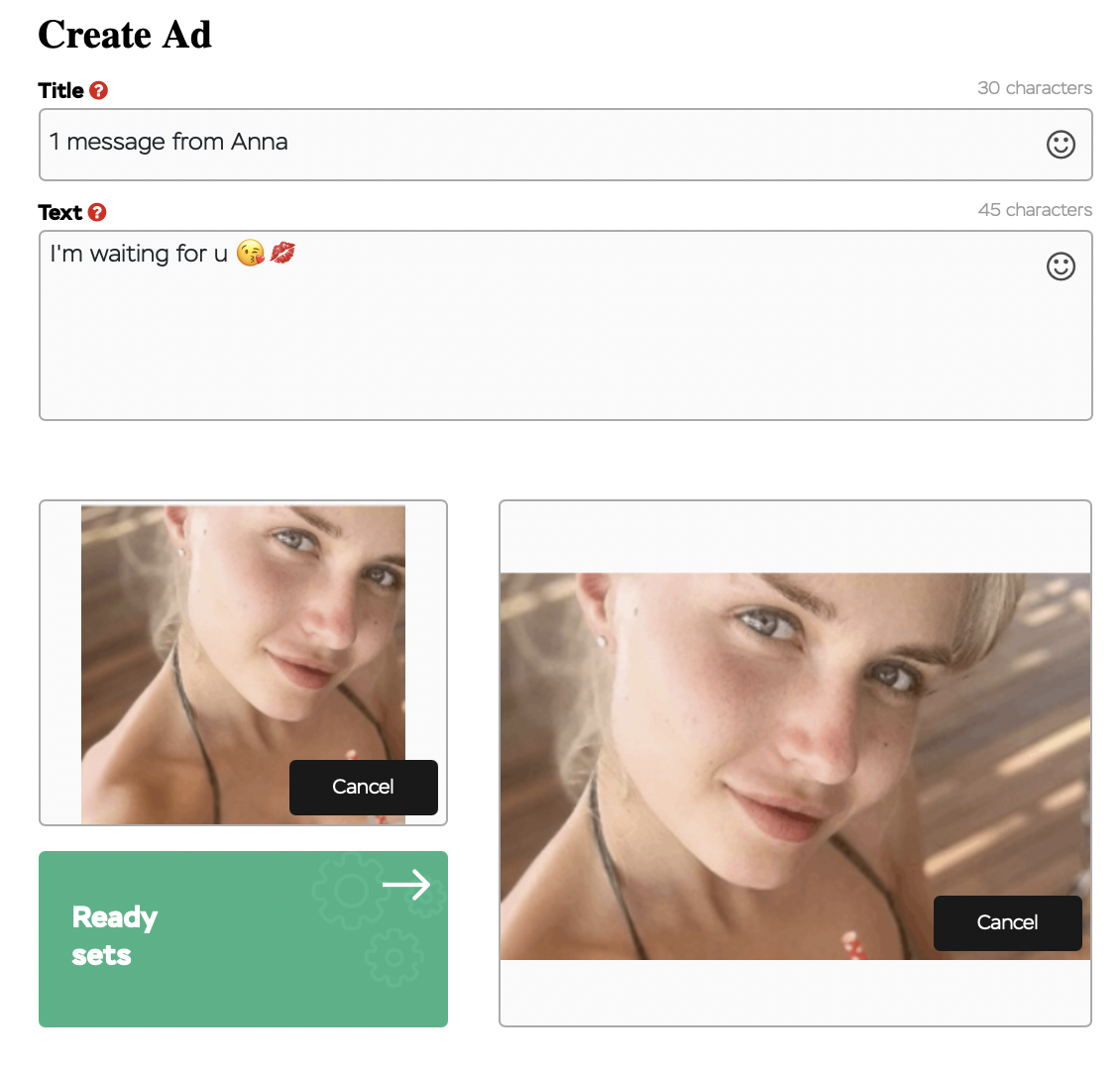
We create 10 similar campaigns, the only difference will be in creatives. Further we monitor the stats and optimize them.
The first statistics summary and optimization
We have got the first period of stats monitoring in 24 hours after the start. First we monitor the statistics according to ad campaigns, we have 10 of them (you can see the results on a screenshot below) and we switched off the one, underlined with red color as they had the negative ROI with the minimum bid. We raise the bid to $0.03 of the campaigns underlined with yellow color. And raise CPC of 387667 and 387656 campaigns, as they have higher than 80% ROI: it means that they have a qualitative traffic that is worth buying in large volume.
We increased the bid in 387663 campaign, as it has almost no traffic, and to check the quality, you need to raise the bid. The creative used in this campaign showed great results in other networks, so we give it one more chance.
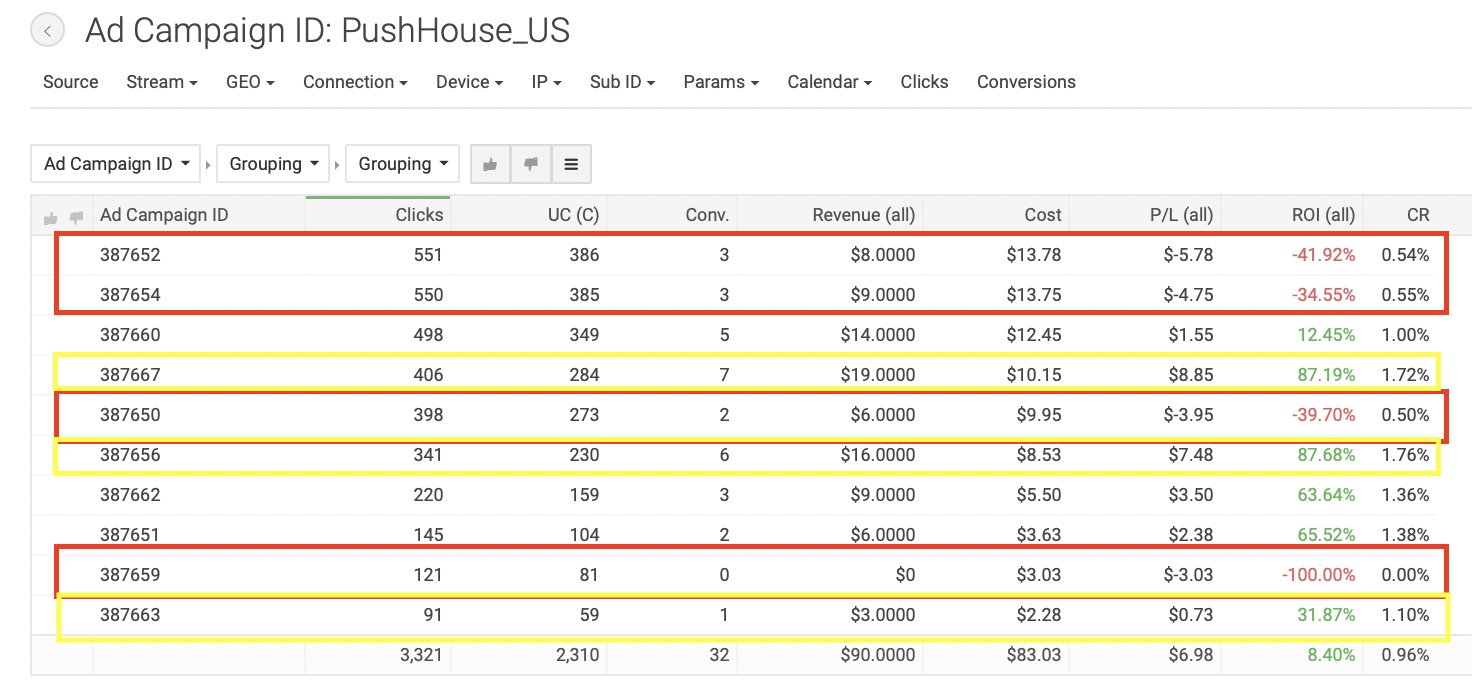
Having monitored the statistics by offers we defined the following:
LookAWoman had a negative ROI, that’s why we switched it off.
EasyLay became the leader with 30,91% ROI.
The second place of ROI had WeMeetToday, the third – JoinTheDating.
We keep these 3 offers and continue driving traffic, to define precisely the main offer to work with.
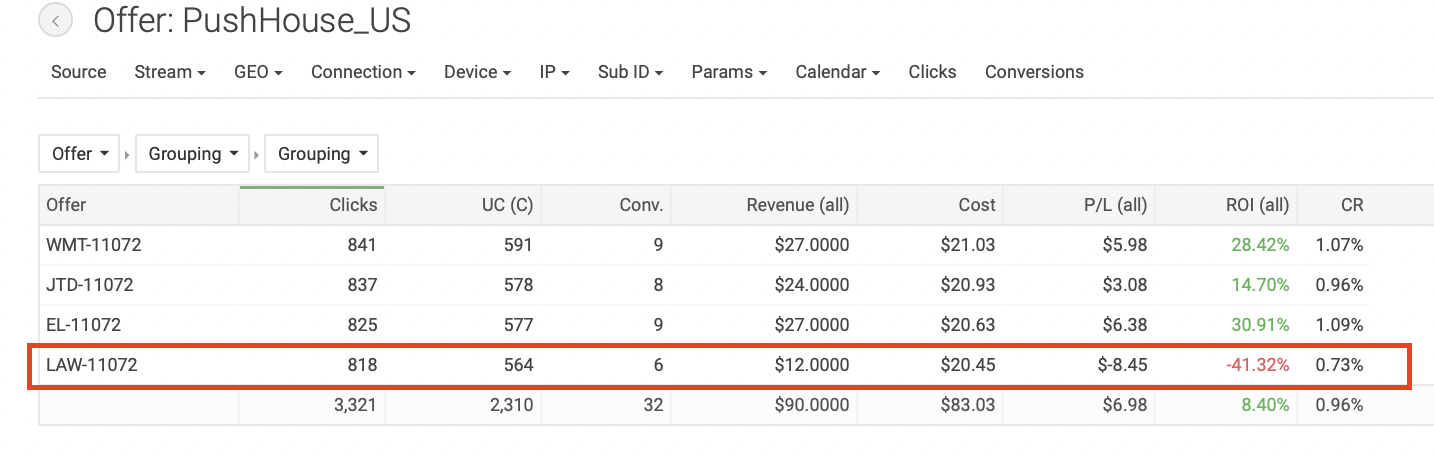
We also have monitored the statistics by OS, time and IP, but the data is no clue, so we do not optimize according to them. No Ad campaign has spent its daily budget, so it means there is no need to limit the traffic.
The second statistics summary and optimization
After 4 days from the launch, we had the following results:.
- 387651 campaign got a negative ROI, that’s why we switched it off.
- We increased the bid to $0.005 of two campaigns with more than 50% ROI, to get more traffic with high CR.
The rest of the campaigns need no changes. We increased the daily budget up to $30 for the first 3 campaigns (387667, 387656, 387660) in a screenshot below not to limit the traffic.
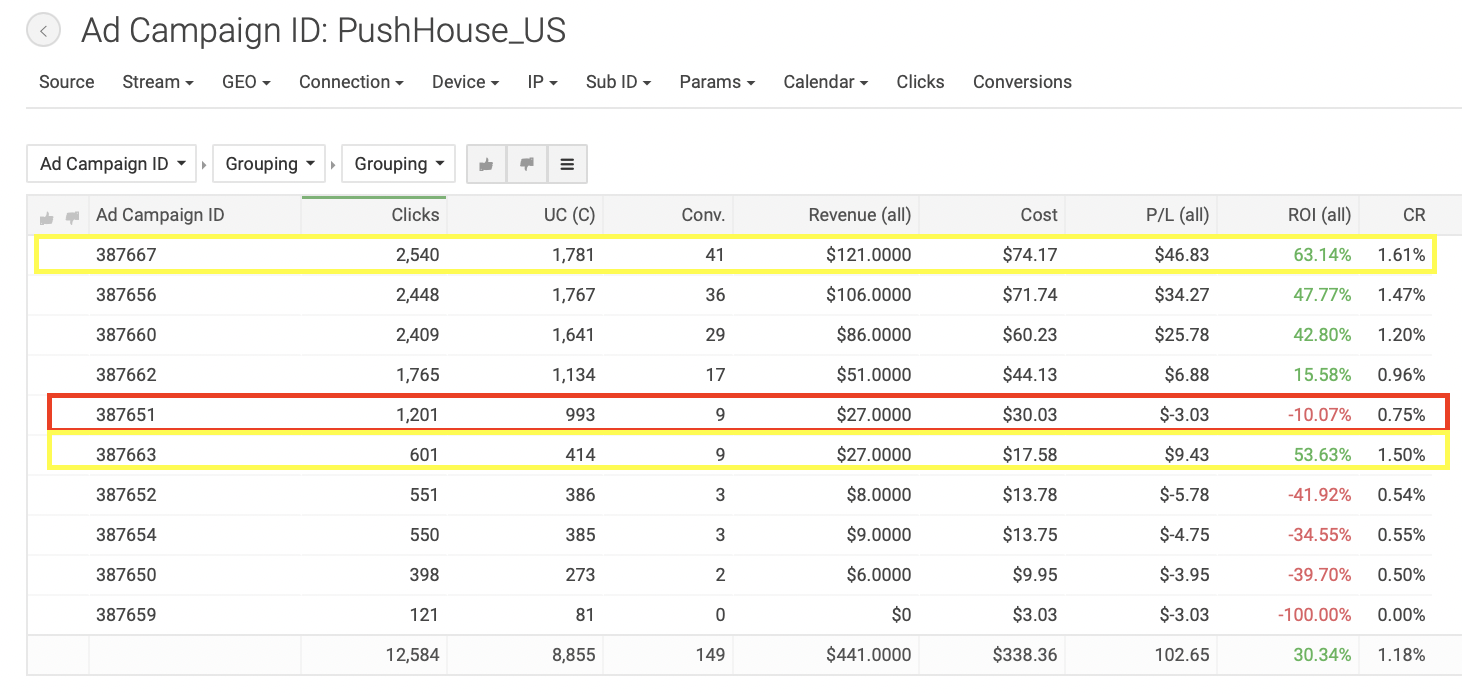
We see in the stats by offers that EasyLay became the leader with 48% ROI once again.
JoinTheDating had the second place with 39% ROI.
The second one had WeMeetToday. Even though it shows profit, it has twice as low metrics compared to JoinTheDating, that’s why we switch it off. Then we drive the traffic to the remaining two offers – EasyLay and JoinTheDating, we give 50% of traffic to each of them, to conclude according to big volumes.
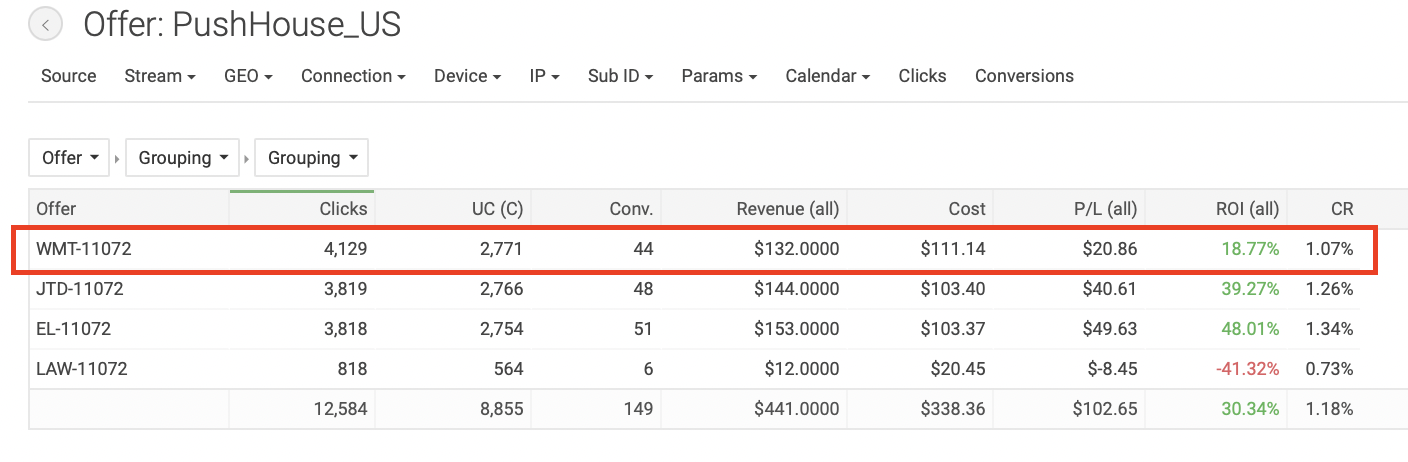
The final summary of statistics
We have driven ad campaigns to Push.House for 15 days and got the following results:
Cost – $1034.95
Revenue – $423.05
ROI – 40,88%
CR – 1,33%
It makes sense to work further with the campaigns, which showed the positive ROI: to monitor the dynamic of changing depends on bet, and to increase or decrease it, depending on the results, target it according to other metrics.
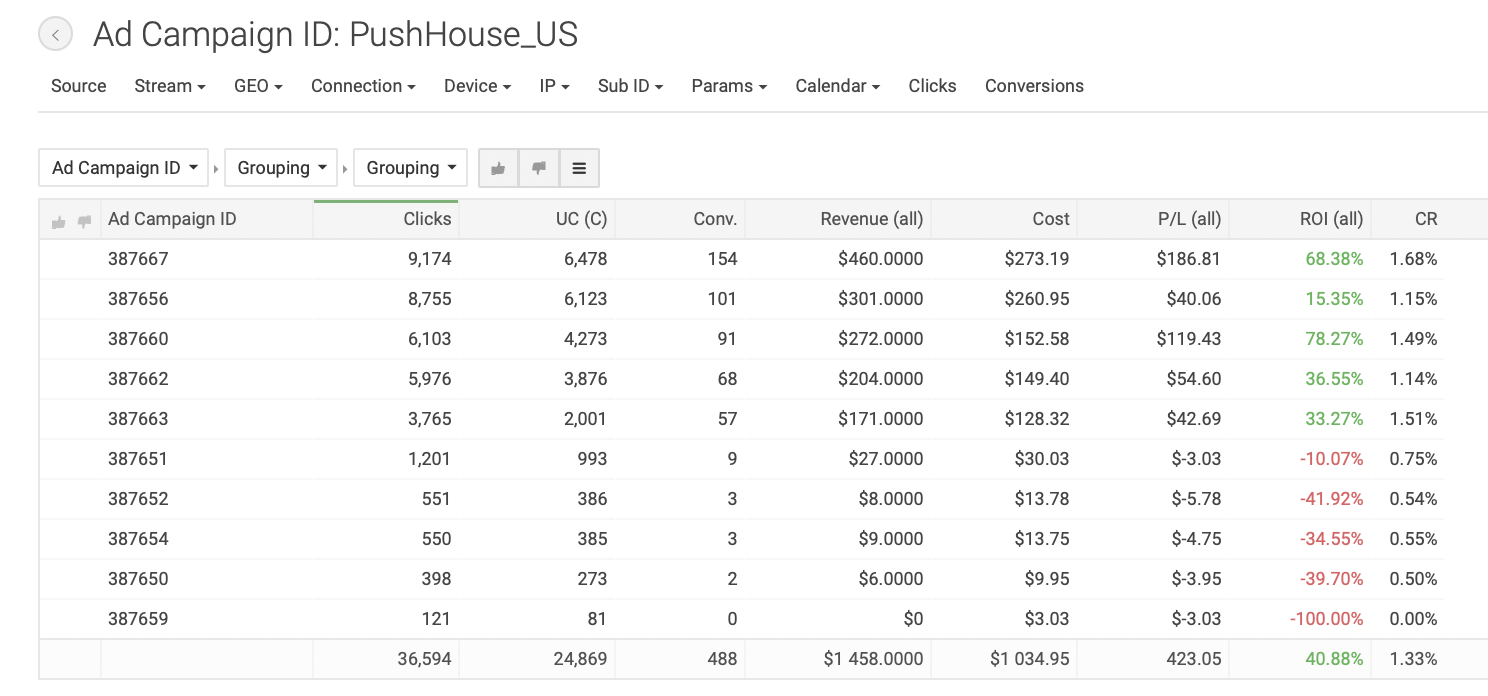
EasyLay got the maximum ROI – 51,34%, it means that this is the true leader, and further we choose as the main one. And JoinTheDating is a reserve, we can drive traffic to it if the main one shows worse CR, or we can add to the split with a smaller percentage.
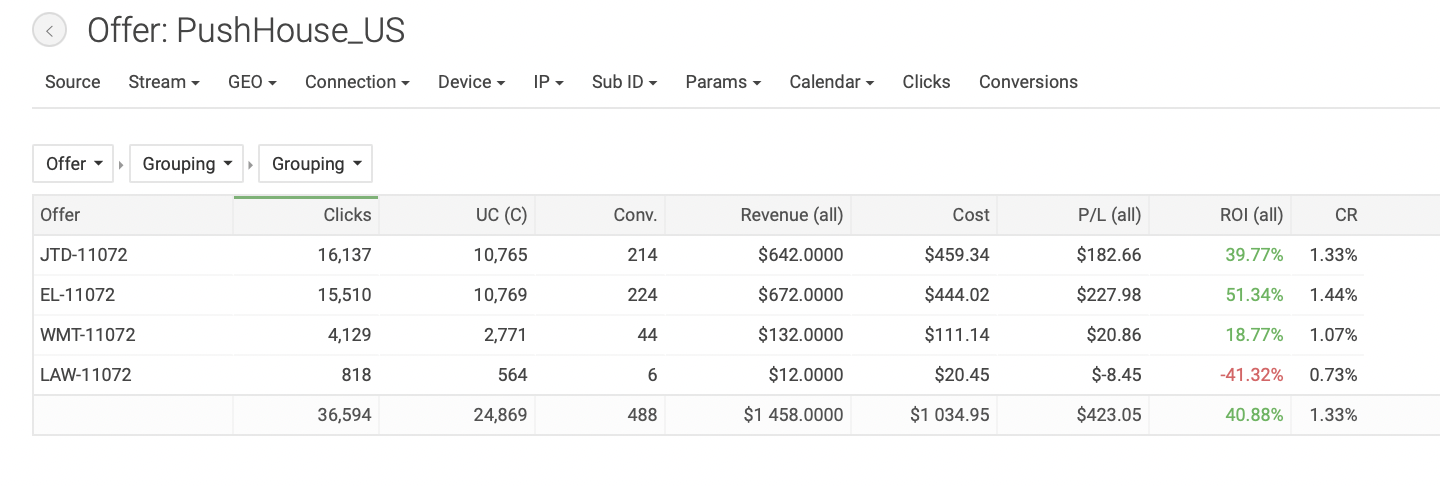
Conclusions
Having analyzed the work with Push.House, we make the conclusions that may be helpful for you and us in the future:
- It is better to launch several campaigns with different creatives, as there is a possibility that a campaign may lose in the auction or a creative may be unattractive. We had only 5 profitable campaigns from 10.
- It is better to start with the minimum bid, to realize what campaigns are worth your attention and step by step increase the bid, monitoring the reaction of the campaign.
- Test various offers to define the leader. In our case the first place got EasyLay, so we give it more traffic further but if its CR starts decreasing, we have a reserve – JoinTheDating.
- Test different targeting to see more full picture. If you see that it is better to switch something off, do it.
- Mind to monitor the budget thoroughly. If it is too low, it can limit the good traffic, and if it is too high, you can just waste your money.
Push traffic recommendations
We have a rather large experience, working with push notifications, that’s why we are ready to give you some recommendations:
- Contact the managers of the ad network and the affiliate networks, they will always give you advice on how to improve the results.
- Always use a tracker to collect and analyze the stats. It will help you to target by different parameters and see the full picture of your traffic in one place.
- Test different offers and switch off non-converting ones in time.
- Test creatives with different approaches, as different GEOs can claim certain creatives.
- Test different GEOs, since the good CR can be found not only in Tier-1. Search for GEOs, with which you like to work and which brings the high profit exactly to you.