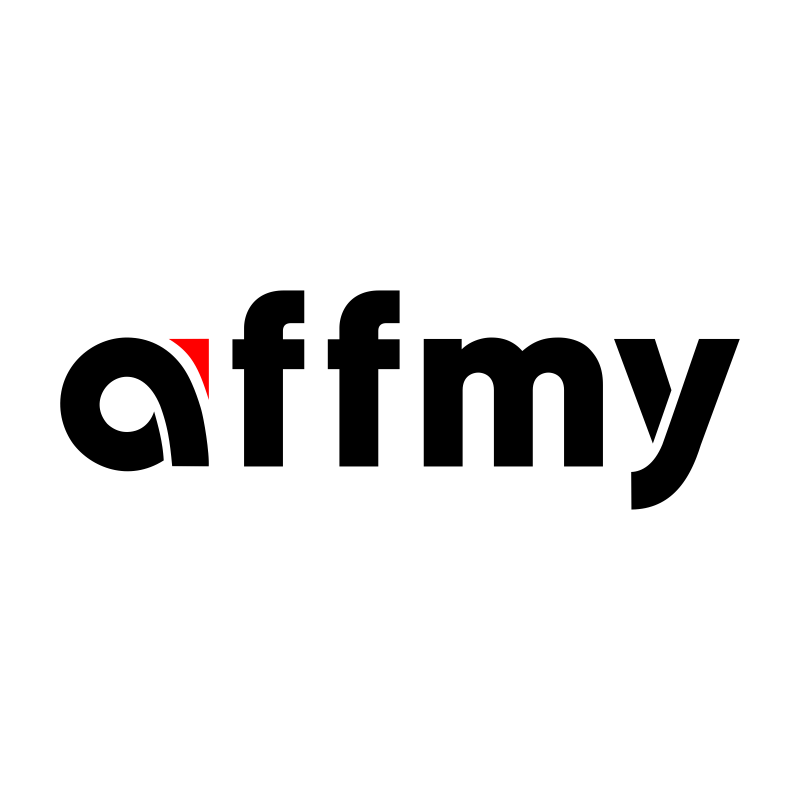CASE: Dating In-house Affmy offer with TacoLoco in US with 50% ROI
Hey friends! Today we will tell you how to drive dating traffic from push network TacoLoco to our in-house USA offers. As we know from the previous cases, pushes are considered to perform best with DateMinx, JoinTheDating, LookAWoman and MilfNearMe, that’s why we will test them.
Traffic Source: TacoLoco
Advertising format: Push notifications
Period: 23/06/2021 – 30/06/2021
Network: Affmy
Offers: DateMinx, JoinTheDating, LookAWoman, MilfNearMe
Cost: $1022.16
Revenue: $1539.2
Profit: $517.04
ROI: 50,58%
How to choose a traffic source
A good choice of traffic source for media buyers is half the battle. We use TacoLoco for many reasons, here are several of them:
- Exclusive sources with quality traffic.
- Big volumes of traffic: more than 1 Bln impressions daily in the network.
- Minimum CPC bid – from $0.001.
- Fast campaign approval.
How to choose creatives
In our experience, creatives with selfies used for push ads often bring the best results. Monitoring statistics, we took top 5 converting creatives from the previous test on other ad networks.
Here are some advices which can come in handy to you:
- Try different types of photos: use not only selfies but also professional photos for tests.
- Use photos of girls in different poses, showing or hiding their faces. You can add different photos or the same one (cut for an icon or full size for the main image).
Create several variants of texts: tempting to answer, with provoking questions, ambiguous phrases. It helps you to define what gives better CR in this source with this very GEO.
And to get latest creatives for your GEO, contact Affmy manager
How to set a tracker
For convenient stats monitoring we used Keitaro tracker – a perfect helper in analytics, with its help you can:
- Imply split-testing of offers and spreading traffic between them in a settled proportion.
- Optimize creatives and offers in a campaign.
- Test different hypotheses, for example, how quantity of leads depends on bid.
To add TacoLoco as a source in your tracker, go to the certain tab and click “Add a source”, after that enter a name and parameters you need: cost, country, platform, campaign ID etc.
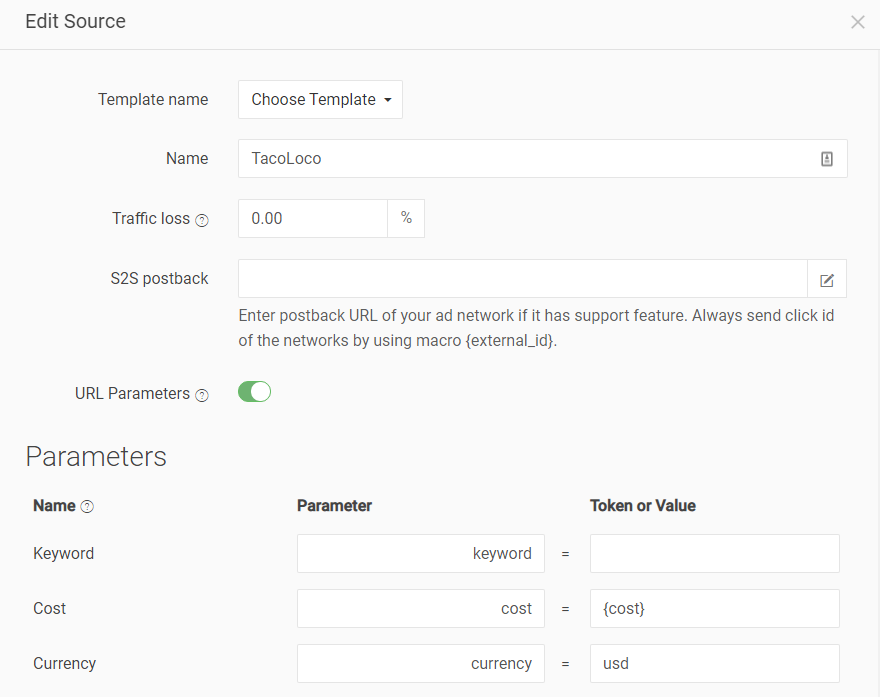
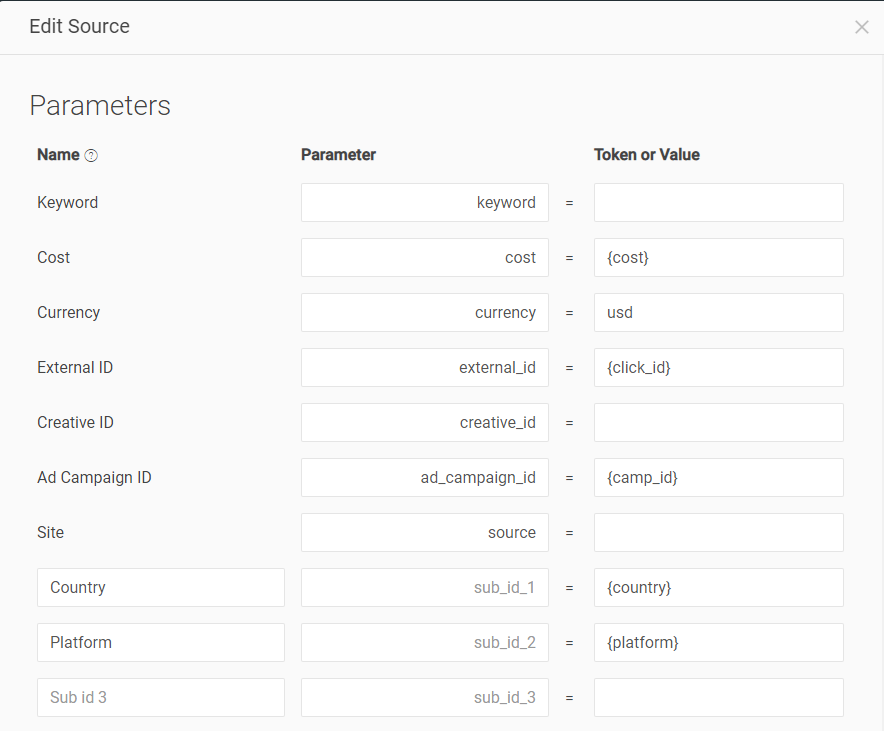
How to set a campaign
To start we need to create a campaign: to write a name and choose TacoLoco as a source. We split 4 offers in equal ratio (25%). The offers with the worst CR can be switched off after the statistics are gained.
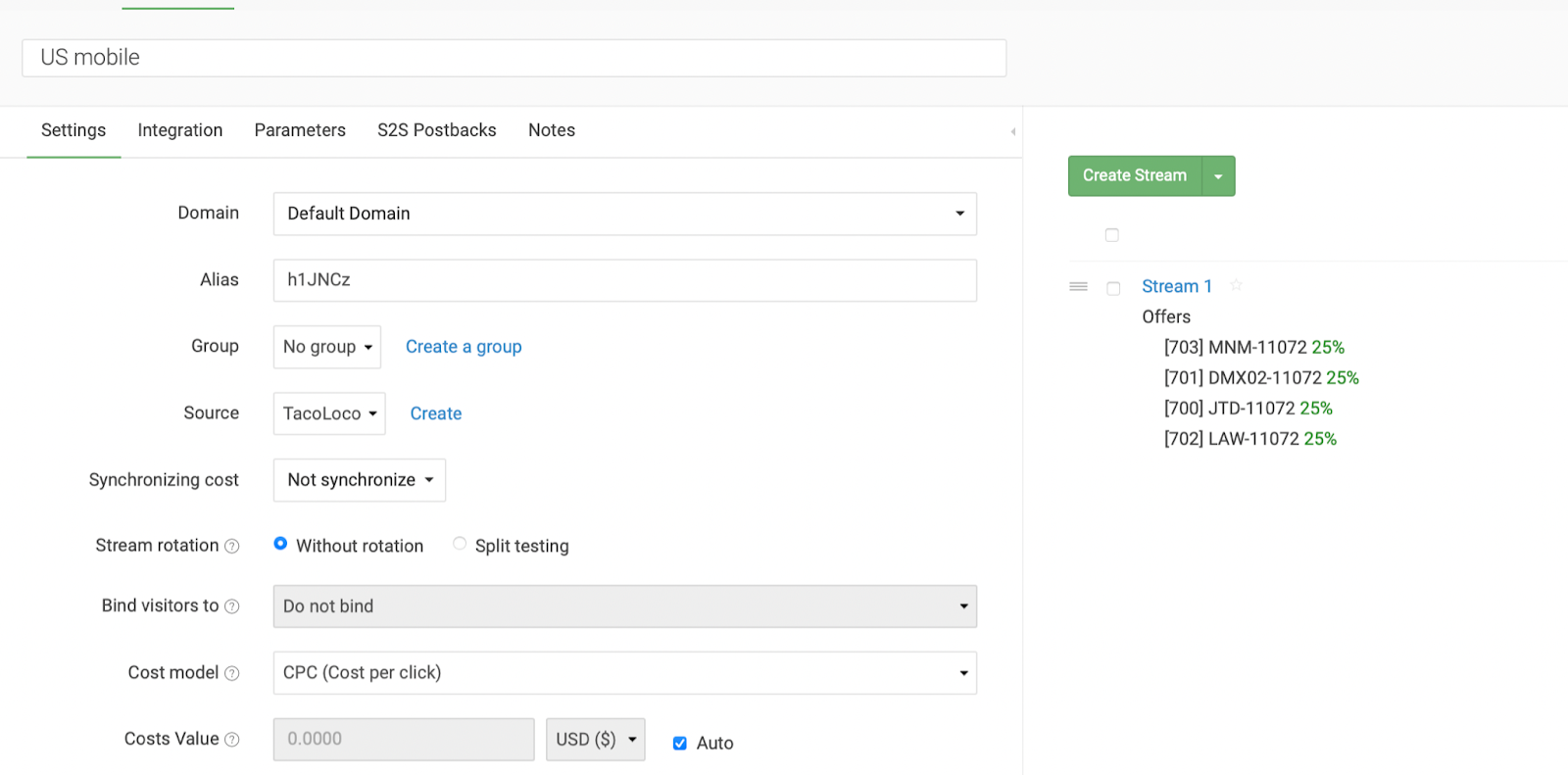
Our plan of actions of creating a campaign in TacoLoco is the following: click on “New campaign”, launch push-notifications on CPC model and choose “dating” traffic type. Add a link from Keitaro.
For the most efficient campaign launch pay attention to the following settings:
- Impression capping is an option that limits how many times a user sees a particular ad. You can set the quantity of impressions that is shown during 24 hours. We recommend using the 1/24 setting. It is optimal because it provides the most unique traffic for your campaign.
- Clicks capping is a similar tool but limits the quantity of clicks. Here we launched an equivalent setting (show 1 ad per 24 hours), since a more frequent reminder about the product is not effective, if a user has already clicked it but showed no further interest.
Then we add a creative to every campaign. We use 5 photos of girls shot from different angles. We will monitor what campaign will show the best result.
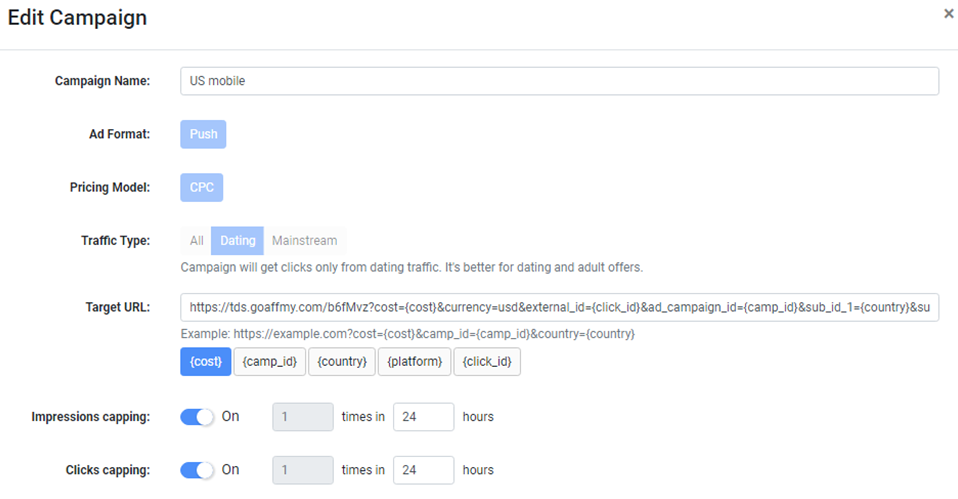
Next we added push buttons. It is placed close to notification and attracts users.
We wrote «CONTACT» and «SEE PROFILE», such phrases have call-to-action and describe the aim of a click on a push in the most precise way.
According to our experience: push ads work more effectively on Android that’s why we have chosen this operating system. As we couldn’t change an OS, we drove traffic to everything. We chose the USA as a target geo. Sub sources can’t be targeted because TacoLoco doesn’t have such a function.
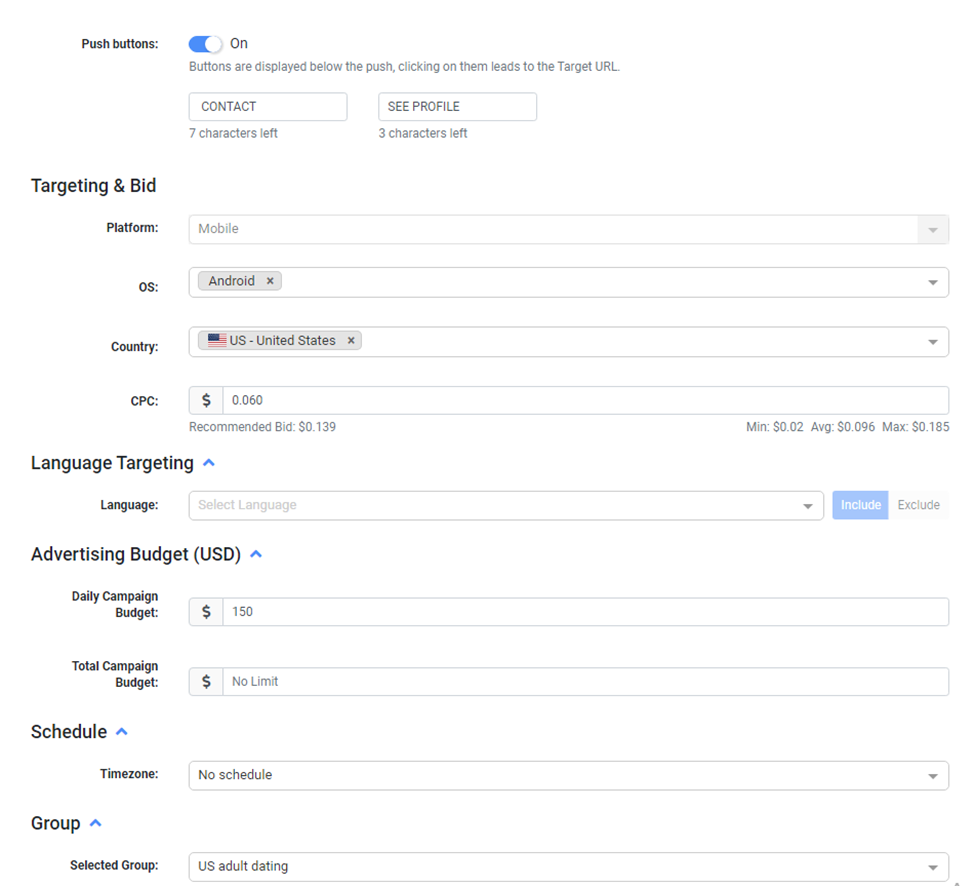
The rate was set due to the data of Traffic Chart utility. You can monitor traffic volume, minimum, average and maximum rates, as well as average CTR of ads.
The system has recommended the following rates for our targeting:
Minimum CPC — $0.02.
Average CPC — $0.096.
We settled on the average CPC - $0.06. Let’s check ROI and traffic volume, which we will get with such a bid.
We selected a daily budget — $150, it’s quite enough for a start. If we realize that it limits the traffic, we will increase it.
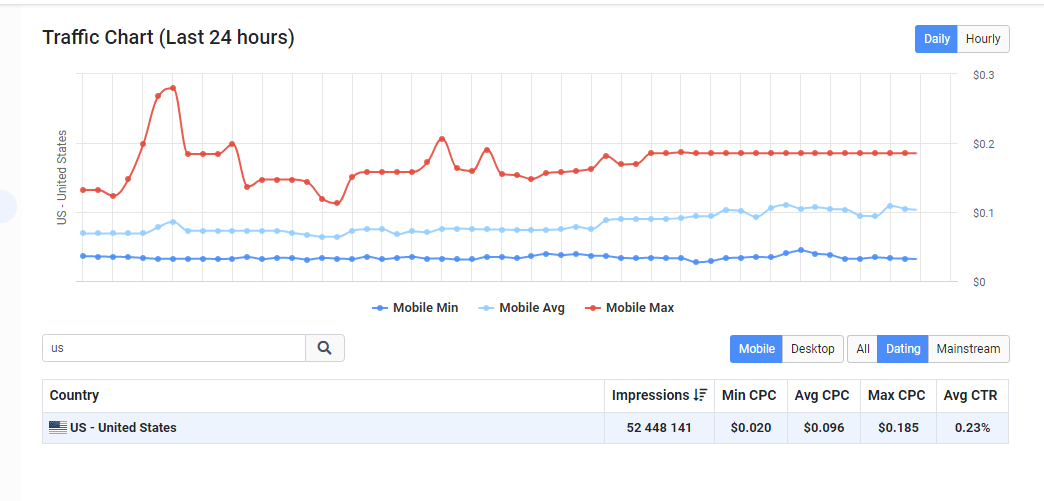
How to launch and optimize a campaign
We have made the first summary which included the analyses of the campaign and offers results for 24 hours.
We ran split tests of 4 offers and drove the equal quantity of traffic during this launch. The worst results showed MilfNearMe, but we didn’t switch it off because 1 day is a too small period to make a correct decision.
Note. Remember that this is push traffic and it often has «late leads»: a user opens a push-notification not always when he/she gets it - several days may pass before the opening. If you launched a test campaign and ROI was negative, there is a possibility that due to a «late leads», it breaks even. The optimal distance for an evaluation is around 2 weeks.
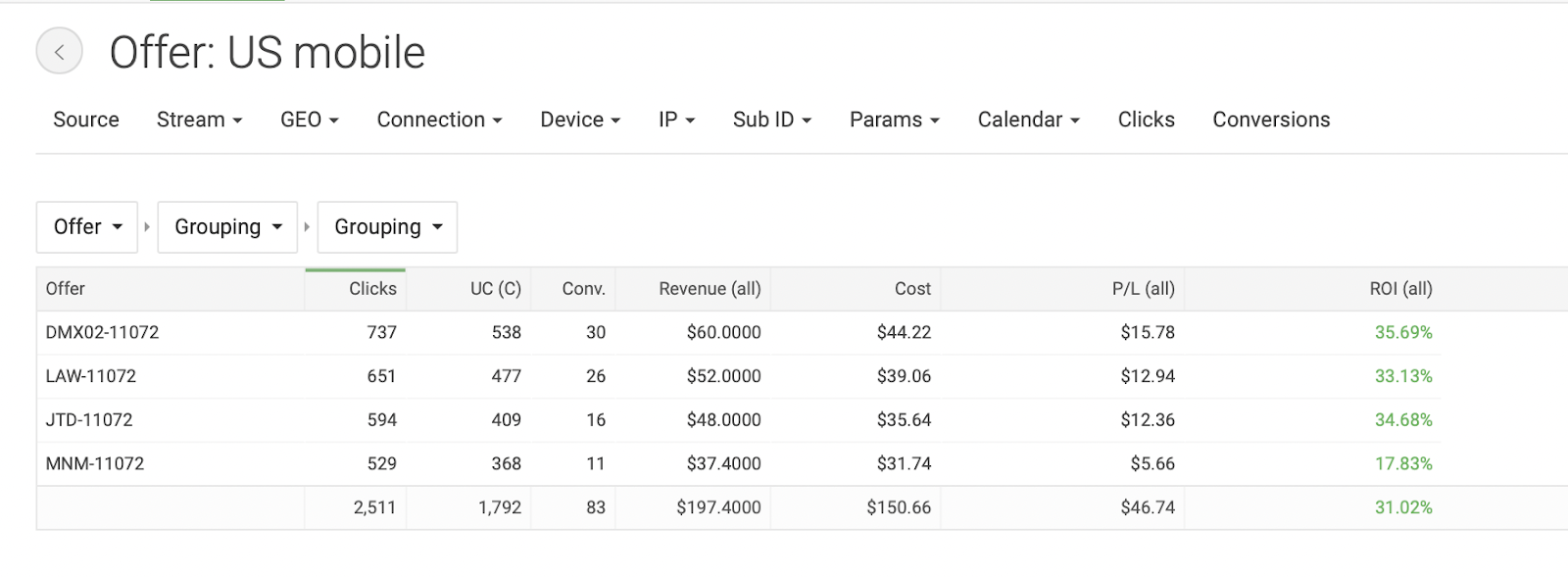
In summary all the campaigns got ROI 31,02 % for 24 hours. Three campaigns were profitable, and two worked for minus. As we could not optimize the campaigns according to the sub sources, we just switched off non-profitable ones.
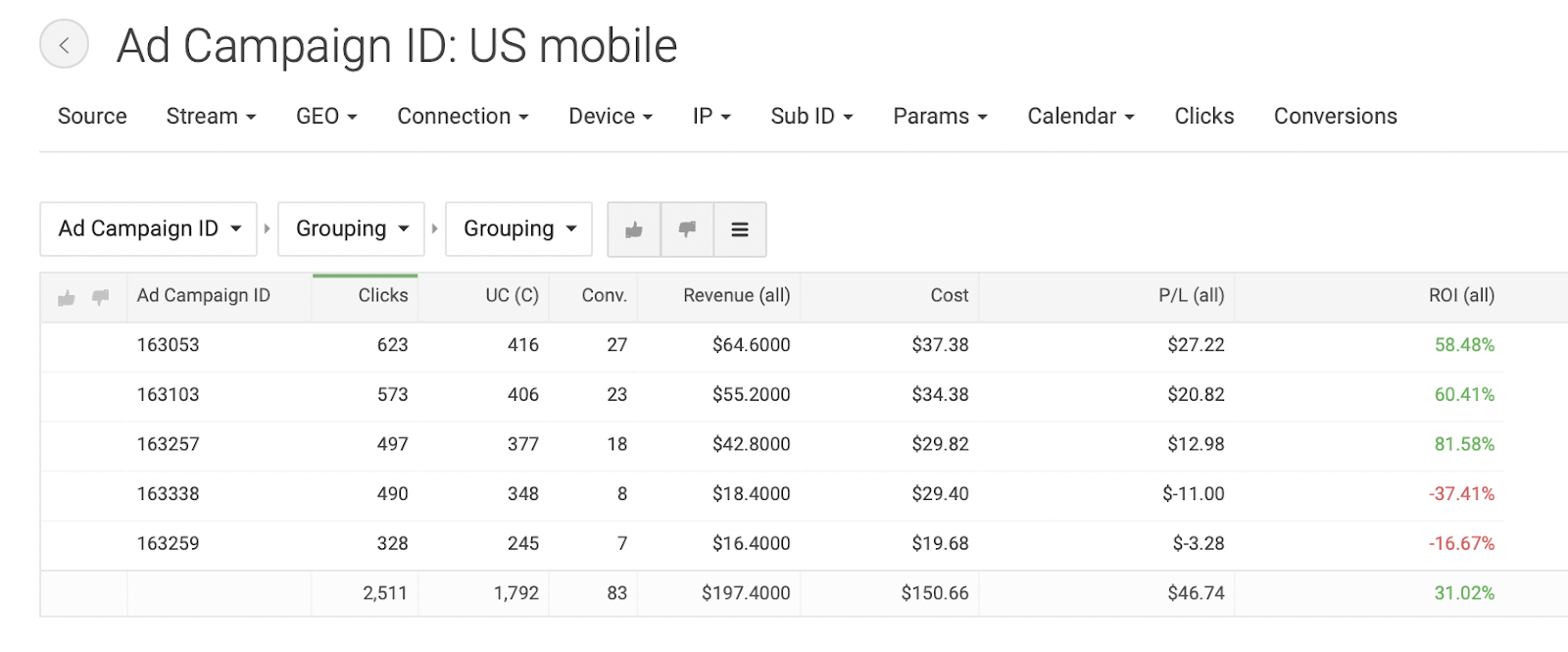
After we switched off these campaigns, we continued to drive traffic for another 6 days. As a result, we got the following statistics for this week:
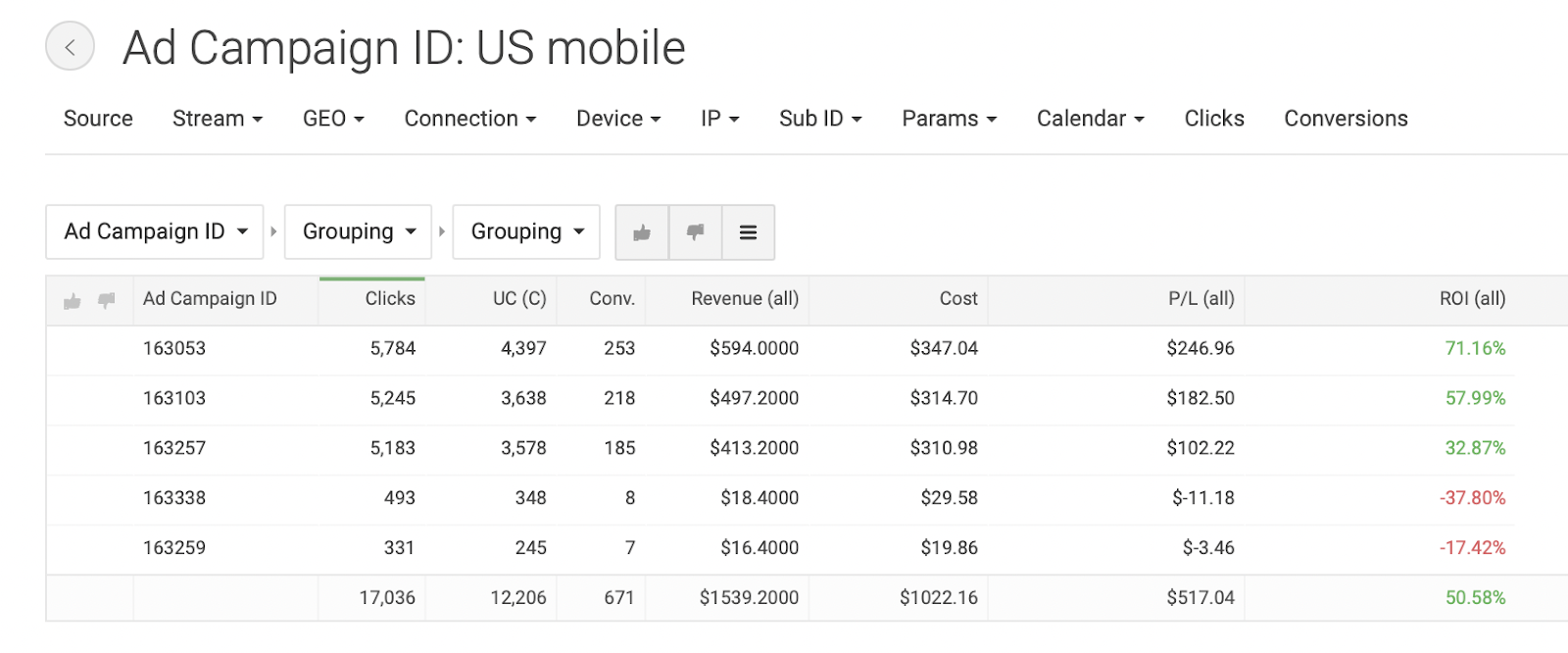
After the non-profitable campaigns were switched off, ROI has increased to 50,58%.
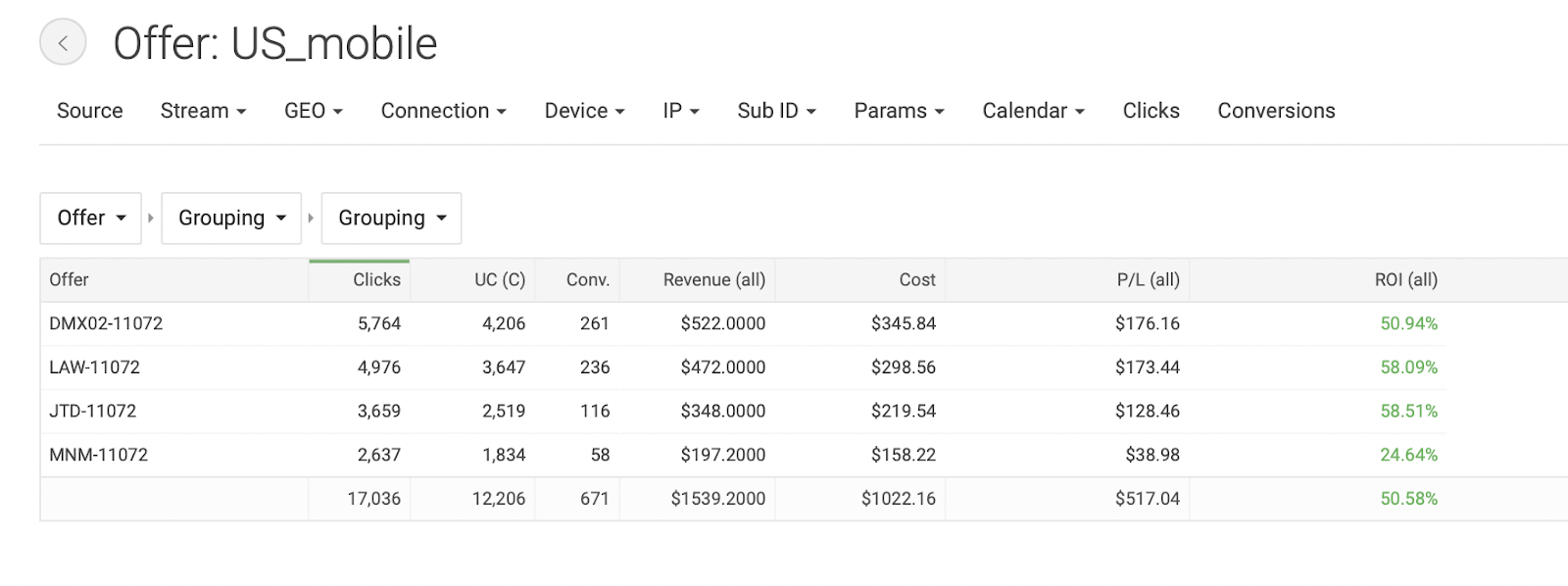
The offer evaluation gave us the following results:
JoinTheDating has the maximum ROI — 58,51%.
MilfNearMe has the minimum ROI — 24,64%.
During the further optimization, we can try to leave 1 or 2 offers with top ROI, but there always should be another option, to which you can drive traffic or add it to a split with the lowest rate.
The conclusions after a week of campaigns running
As a result of push traffic test in TacoLoco ad network, after analysis and relaunch, we got the following data:
- ROI — 50,58%.
- Profit — $517,04.
- All the offers showed a positive result.
We can conclude with confidence that TacoLoco traffic is of high quality and can be used for our offers.
We have to mark that the daily budget, which we set, spent only halfway. It means that it doesn’t limit our traffic. Further we can increase CPC, to check whether the traffic volume increases, whether there are more leads and what ROI will be.
Scaling
After the successful campaign test on one GEO you can scale this source.
How to scale the source?
- Test other GEOs.
- Increase the bid to get more traffic.
- Try similar creatives: the same pictures with different texts or a text with different pictures.
- Try split-testing of new offers.
Conclusions and recommendations
- Working with push traffic, even from the start you can get about 30% ROI. The main thing is to choose the correct creatives and offers.
- You should make split-tests of several offers to define the most converting one.
- Try different creatives, mentioned above, to understand what is the most effective.
- Use a tracker to monitor data, it enables you to view statistics fast and from different perspectives.
- Try different Geos and bids to define where and with what CPC there is the best CR and profit.